param($m) “---n$($m.Groups[1].Value)ntoc: false`n---“
How to use Farms V3
- On GoatSwap, click on the “Farms” tab. Select the Community Farms Checkmark to view Community Farms otherwise Official Farms will be displayed. You can also view Riskier Farms and Expired Farms.
.png)
- When choosing an LP pair you wish to stake, you will see this page. If you are not already providing liquidity for the pair you wish to stake, you can select “Get LP,” which will take you to the liquidity pools page.
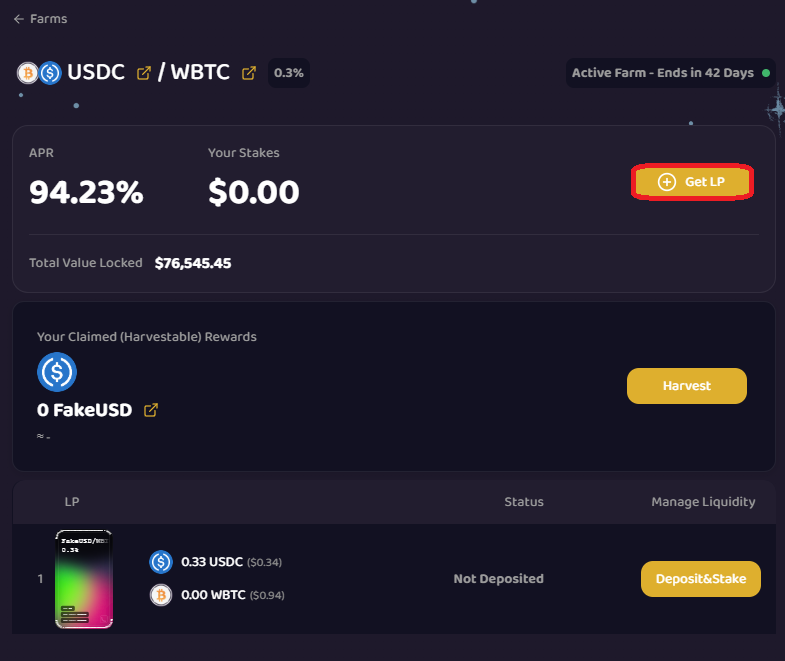
- If you are already providing liquidity, you will see it below. Click “Add & Stake” and confirm the transaction in your wallet.
Hint: You can stake multiple V3 LP Positions to a single farm.
You can also also stake the same V3 LP Position to multiple farms.
(e.g. you own one FTM/BOO LP and there are two FTM/BOO farms: one with USDC rewards and another with BOO rewards. You can deposit your one LP to both farms at the same time, and earn both rewards at the same time).
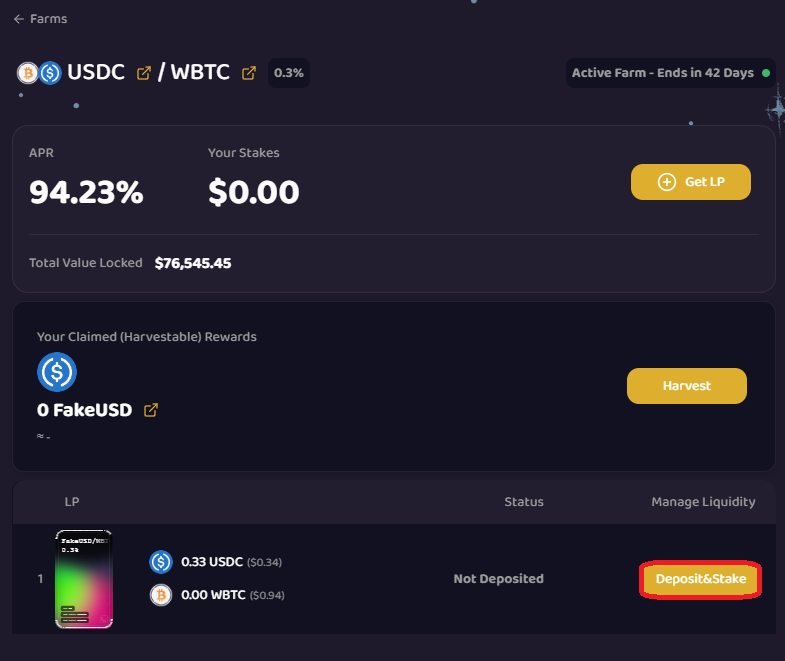

- Once you confirm the transaction, you should see the status: ”✓ Staked”. You can view your available rewards on the farm’s page. Your rewards will become harvestable once you unstake. To unstake your LP, select “Unstake”.
Hint: Vesting Period: V3 Farms have a 72hr vesting period to discourage farm and dump.
You still earn farm rewards over the whole time you are staked in an active farm, but if you unstake without waiting 72h from the time of your staking then you will receive proportionally less rewards.
After 72h pass you keep earning rewards and can withdraw your full owed rewards at any time.
.png)
- Once unstaked, simply select “Harvest” to claim your Harvestable Rewards into your wallet. (Your LP will remain staked in the staking contract but unstaked, as shown by the status message). You may re-stake your LP again immediately.
.png)
- To withdraw your LP back to your wallet, make sure your LP is unstaked from every farm, and select “Withdraw”.
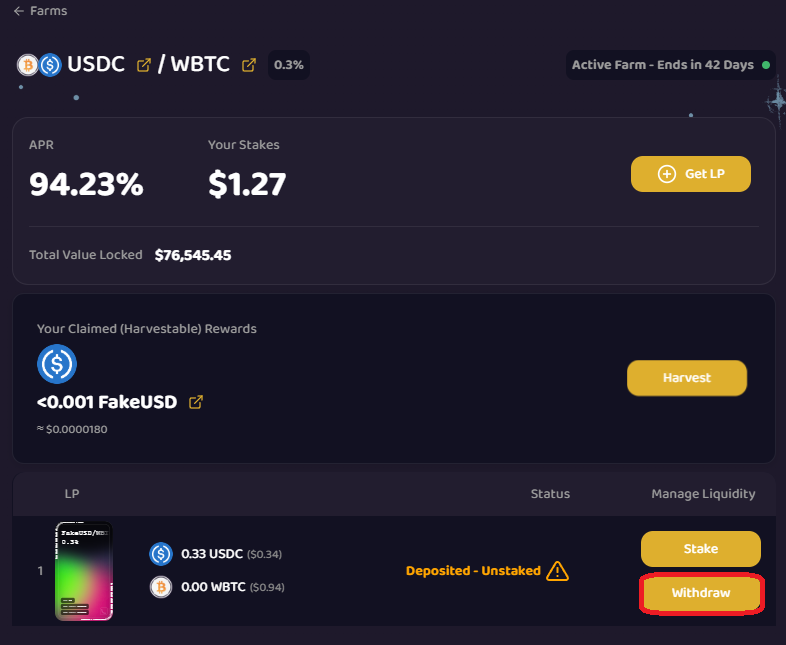
Hint: If the button is greyed out and the status is shown as, you need to first unstake your LP from other farms of the same pair (in this case WFTM/BOO), afterwards you will be able to unstake it. Make sure to also check inactive farms.
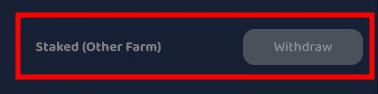
NOTES:
Hint: Vesting Period: V3 Farms have a 72hr vesting period to discourage farm and dump.
You still earn farm rewards over the whole time you are staked in an active farm, but if you unstake without waiting 72h from the time of yourstaking then you will receive proportionally less rewards.
After 72h pass you keep earning rewards and can withdraw your full owed rewards at any time.
Hint: Note on Riskier Farms: Riskier farms include pools with tokens not listed in the Spooky Token List. Exercise extra caution as these tokens may be unverified or potentially malicious. Click the “Riskier Farms” checkmark to view them.
Warning: Anyone can create a farm! Farming low liquidity or lesser known pairs/reward tokens could result in a loss of money through (im)permanent loss!
Warning: Anyone can create a farm! Farming low liquidity or lesser known pairs/reward tokens could result in a loss of money through (im)permanent loss!
Hint: You can stake multiple V3 LP Positions to a single farm or a single V3 LP Position NFT to multiple farms.
Hint: The more concentrated your LP is (i.e. the tighter the range), the more rewards you will earn, as long as it is in range. Out of range positions do not earn rewards.